

Download this professional resume template and get started building your resume.
Creating your first professional resume can feel intimidating. So, we’re here to help make it easier! We’ve created this free resume template to get you started. Just follow the steps to download, and then plug in your information to create a resume that recruiters will notice. And check our guide to creating a student or new grad resume with tips on what to include, and some important do’s and don’ts.
Want personalized guidance on your resume? Don't forget to consult your school's career services center!
Contact information: Type your first and last name, city and state, phone number and email address. Additional links, like an online portfolio, that are relevant to the roles you’re applying for also go in this section.
Summary: While optional, this “highlight reel” can help grab the employer’s attention and show why you’re a great candidate.
Education: Include your school name, major, degree, and your graduation month and year (or expected date). You can also list academic honors or awards, and courses you’ve taken or major projects completed that are relevant to the job.
Experience: List your experience in reverse chronological order—meaning the most recent experience goes first. If you don’t have a lot of previous work or internship experience, emphasize your involvement with clubs and organizations, volunteering opportunities, and other ways you’ve taken on leadership positions.
Skills: Include technical skills and soft skills—employers are looking for both in potential job candidates.
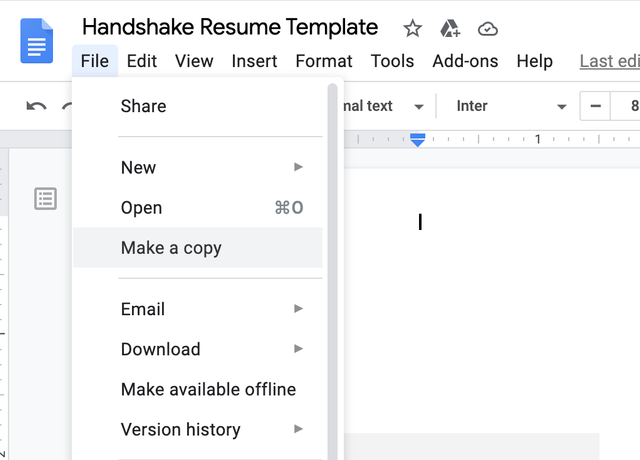
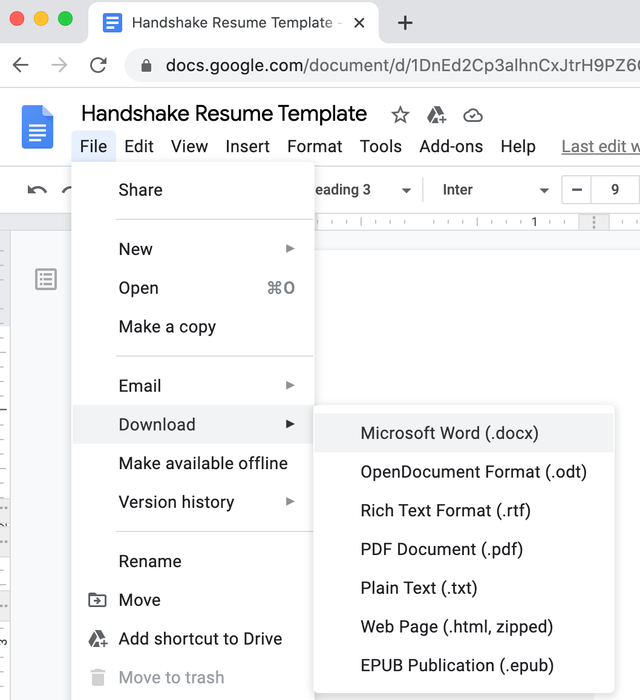
4. If you made a copy, create a name for it and click OK.
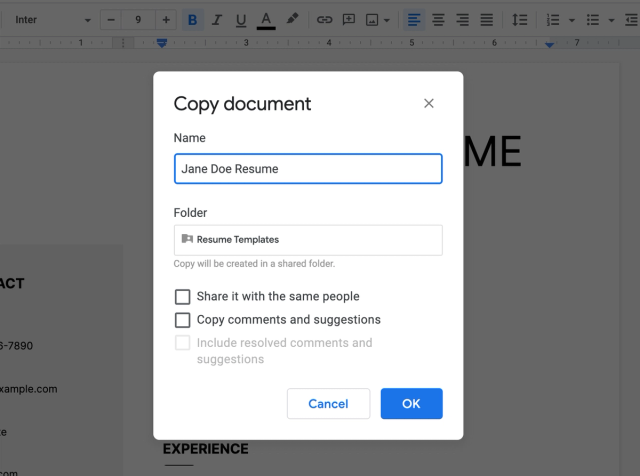
5. Fill in your information.
6. Save your resume as a PDF and upload it to your Handshake profile!